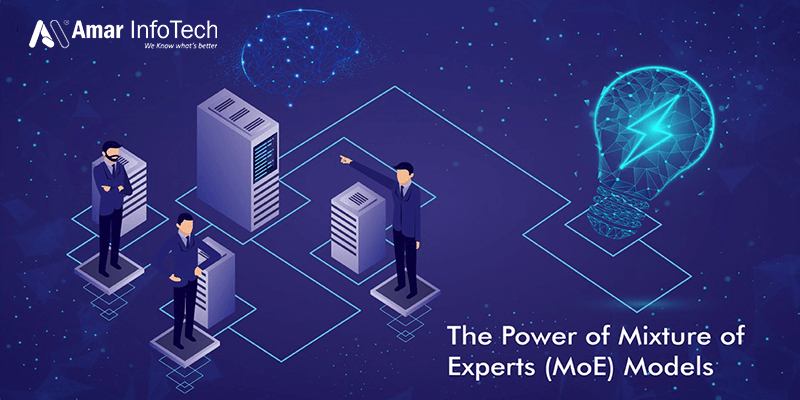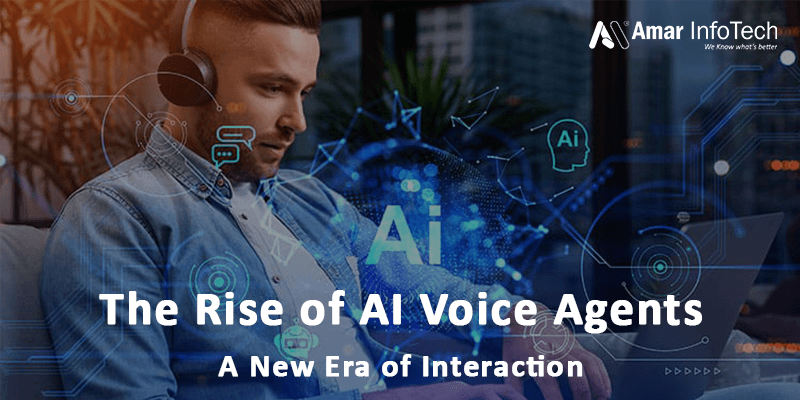Ready for Digital Transformation? Your Vision, Our Expertise - Let’s Build Innovative Software Together!
Seamlessly Migrate from CodeIgniter to Node.js for Modern Application Development
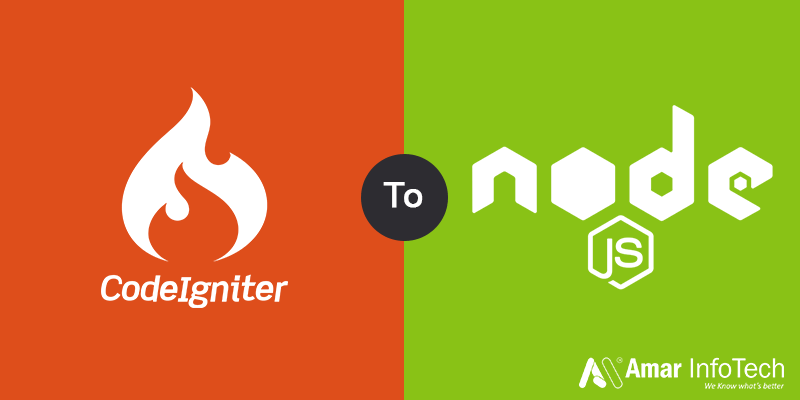 Blog Migration Service
Blog Migration Service
In the rapidly evolving world of web development, staying ahead of the curve is crucial for businesses in the USA. As developers, we’re constantly looking for more efficient, scalable, and high-performance technologies to build modern applications. If you’re currently using CodeIgniter and considering migrating to Node.js, you’re on the right path. This blog will guide you through the process, challenges, and benefits of migrating your application from CodeIgniter to Node.js, ensuring your business is ready for the future.
Why Migrate from CodeIgniter to Node.js?
CodeIgniter, a PHP-based framework, has been a reliable choice for building dynamic websites and applications. However, as technology advances, many developers are opting for more modern, scalable solutions like Node.js. Here are some reasons why a migration might be beneficial for your business in the USA:
- Scalability: Node.js uses a non-blocking, event-driven architecture, making it ideal for scalable applications. If your application is growing, Node.js can handle more users with better performance than CodeIgniter.
- Performance: Built on Chrome’s V8 JavaScript engine, Node.js provides lightning-fast execution, which is particularly important for real-time applications like chat systems or online gaming.
- Unified Development: With Node.js, you can use JavaScript for both client-side and server-side development, streamlining your development process and reducing the learning curve for your developers.
- Real-Time Data: Node.js is particularly good at managing real-time applications. If your business involves live updates, like tracking or notifications, Node.js will offer better performance and efficiency.
- Modern Ecosystem: The Node.js ecosystem is vast, with an active community and an abundance of libraries available via npm (Node Package Manager). This gives your development team access to cutting-edge tools and technologies that CodeIgniter may not provide.
The Migration Process: A Step-by-Step Guide
Migrating from CodeIgniter to Node.js requires careful planning and execution. Here’s a general roadmap for a seamless migration:
1. Analyze the Existing Application
- CodeIgniter Structure: Review your application structure in CodeIgniter, including models, controllers, views, and database connections.
- Functionality Mapping: List out the functionalities of your application to map them to equivalent Node.js solutions.
- Dependencies: Identify any third-party libraries or services integrated with CodeIgniter that may need to be replaced or reconfigured.
2. Set Up the Node.js Environment
- Install Node.js and set up your development environment.
- Choose a framework for Node.js that suits your needs, such as Express.js for handling routes and requests.
- Set up your database connection using libraries like Mongoose (for MongoDB) or Sequelize (for SQL databases).
3. Rebuild Application Features
- Routing and Controllers: In CodeIgniter, routing and controllers are tightly integrated. In Node.js, you will define routes in Express.js and handle requests in controllers. This may involve rewriting the logic and adapting it to Node’s asynchronous nature.
- Views and Frontend: If your application uses views (e.g., with CodeIgniter’s Blade or Twig), you’ll need to replace them with a modern JavaScript frontend framework like React or Angular, or you can continue using server-side rendering with EJS or Handlebars.
- Authentication and Authorization: Node.js has robust authentication libraries like Passport.js and JWT for managing user sessions and security, which you can use as a replacement for CodeIgniter’s native authentication system.
4. Data Migration and Integration
- Database Migration: If you’re switching to a new database (e.g., from MySQL to MongoDB), you’ll need to migrate your data carefully to avoid data loss. Use tools like MongoDB Atlas or Sequelize migrations for SQL-based migrations.
- APIs and Integrations: Rebuild any API endpoints in Node.js, ensuring that any third-party integrations (such as payment gateways or external services) are properly configured.
5. Testing and Optimization
- Run unit and integration tests to ensure that the Node.js application behaves as expected.
- Optimize the application’s performance, making use of caching strategies and asynchronous data processing in Node.js.
6. Deployment
- Deploy your Node.js application to a cloud service like AWS, Google Cloud, or DigitalOcean. Ensure that your server configuration is optimized for the high concurrency levels that Node.js can handle.
Challenges You May Encounter
While migrating from CodeIgniter to Node.js offers significant benefits, it’s not without challenges. Some common hurdles include:
- Learning Curve: If your team is familiar with PHP but new to JavaScript, the learning curve can be steep. This is particularly true for asynchronous programming in Node.js.
- Data Migration: Migrating your database and ensuring data integrity between the two platforms can be complex, especially if your application relies on complex database relationships.
- Performance Tuning: Node.js excels in handling concurrent requests, but you’ll need to ensure that your application is optimized for the specific needs of your business.
Conclusion
Migrating from CodeIgniter to Node.js is a strategic decision that can significantly improve your application’s scalability, performance, and ability to handle real-time data. For businesses in the USA, Node.js offers a modern, efficient, and scalable solution that positions you well for the future.
However, migration is not a task to be taken lightly. It requires a clear understanding of both platforms and a well-thought-out plan. By following the steps outlined above and preparing for potential challenges, you can make this transition as smooth as possible and unlock the true potential of your applications.
If you’re considering migration and need expert help, reach out to a Node.js development team experienced in handling migrations and modern app development. At [Your Company Name], we specialize in seamless transitions and helping businesses in the USA adopt the latest technologies for their digital success.